I’m all excited because I finally found the perfect location for my story. And I did it all using… drumroll please…
Google!
Big surprise, right?
No, not really. But it was a bit of a struggle for me trying to figure out where to even start.
Even if you’re using a made-up city, it can be good to have an idea of general location or a real city to base it on. So I figured I would share some useful tips for anyone else struggling to find the right location for their book.
General Setting Location Tips
Think about climate.
If you know you have a scene that needs to involve snow, or one of your characters is going to have heat stroke, or it’s going to rain a lot, that can cross a lot of places off the list.
Know your specific settings.
I’m talking things like a person’s house, an alleyway, a library, a strip club, the beach, a 50 story apartment building. If any of your settings involve nature, like a forest or the beach, that gives you a place to start. Search for topography maps and look at your options. The other settings, like buildings or houses, give you an idea of how close or far your location needs to be from a big city, a downtown area, a suburban area, etc. From there you can start searching the web for things like, “big cities near forests” to get specific ideas of cities to look into.
Consider why your character might have ended up in a certain place.
If you’re writing a novel that takes place in the normal, present day, is there a reason your character or his family might’ve moved to a certain place? If you’re writing a dystopian, is there a reason different groups of people might live in different areas of the country? If you’re writing fantasy, is there a reason certain types of supernaturals would be more common in a certain place? Some things to possibly consider include jobs, hobbies, culture, natural resources, alternative energy, crops and food sources, water sources, weather, nightlife, and transportation.
Google Maps Tips
Use the maps view for general scouting.
The regular maps view is great for finding bodies of water, topography, streets, and names of buildings/businesses. So once you’ve got an idea for a city, type it in, zoom in just enough to see what’s what.
Use the earth view to get a better feel for the area.
If you find an area that might work, switch to the “earth” view by clicking the box in the bottom left corner. It’ll better show you what the terrain is like, landmarks, and the layout of the building and houses.
Find specific types of buildings/businesses by using the search bar.
If you need a specific type of place, e.g. a hospital, you can type “hospital” into the search bar at the top left and hit enter, and it’ll point out all the nearby hospitals, making it easy for you to find exactly what you need.
How Google Maps Can Help
It gives you a visual.
If you’re using a real city or town, you can actually see the layout and get a feel for the place. You can even zoom in all the way to street view (by dragging and dropping the little orange guy in the bottom right) and “walk around.” If you’re just using the city as a basis for your made-up city or placing your town in the general area, it still helps you get a feel for the atmosphere and ideas for details you might otherwise not even think about.
It helps you figure out accurate distances and transportation.
Just under the search bar is a button for directions. Once you open that, you can fill in the addresses simply by clicking on your locations on the map. Then you can get the distance and the amount of time it takes to drive, take public transportation, bike, or walk, and you can change the paths if you want. Having an idea of where your various settings are in relation to each other and how long it takes to get around comes in handy for realism in your story.
It can give you plot ideas.
If your character is going from point A to point B but you need something to happen in between, look and see what they’ll pass by in between those two points. Even if you’re just stuck in general and need an idea, look at what’s around the city, what types of buildings, businesses, landmarks, nature, parks, public art, etc. there is.
Overall, I just think it’s a great resource whether you’re using a real-life location, altering one, or making up your own entirely!



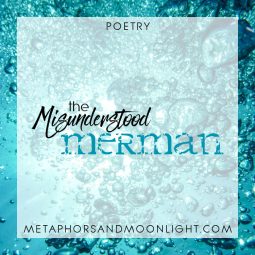

0 thoughts on “Writing Tips: Using Google Maps to Find a Setting for Your Novel”
I'd love if you'd share your thoughts, too!